Today is one of our more dense and important lessons, so grab your favorite beverage and notebook and settle in!
SEO stands for ‘Search Engine Optimization’ and is simply the practice of getting found online. It encompasses everything you can do naturally or organically (meaning unpaid) to help boost your results in a search engine results pages (also called SERPs) so more people can find you!
The goal of every website owner is to be ranked number one on Google for their preferred keywords and key phrases. To actually achieve that you’ve got work to do. You have to maintain your site, keep it current with new and relevant content, market your site, and optimize it!
There are three components to a well-optimized website:
1. Search engine friendly, user friendly, smart design (we are doing this work right now!)
2. Compelling content that gets visitors to take action (all the personality you are pouring into the site – check!)
3. Optimization to maximize your website’s effectiveness
Why SEO is Important to the Success of Your Site
Most all website traffic comes via search engines, especially that valuable traffic from new visitors that have never visited your site. If you don’t show up in the results pages when someone searches for a keyword or phrase associated with your website, you’re losing opportunities to connect with those visitors.

While SEO is important, there is one key thing to always keep in mind!
While every bit of work we do around optimization makes a difference in the success of your site, there is no guarantee that optimizing your website will put you in the first spot on the Google search results page — or even on the first page for that matter!
The experts at Google tell site owners like you to create content with your visitors in mind, and then focus on search engine optimization. You should never prioritize search engine before your user!
Search engines are actually looking for the same thing your visitors are — beautiful design, simple navigation, smart site structure, helpful links, valuable content, etc.
The goal of a search engine (especially Google) is to provide whomever is searching the best, most relevant, helpful, and useful sites possible based on what they are looking for.
What you SHOULD Do!
1. Make sure your headlines and sub headlines are written clearly and include your focus keywords naturally.
2. Use Heading tags in your content to mark which parts of your content are headlines and sub headlines. The H tags tell search robots that the content is more important than the body copy or paragraph copy — and provide visual cues to readers and scanners.
3. Make sure your main page headline or blog post headline is an H1 or Heading 1. The H1 tag tells the search robots that this headline is the most important headline on the page. Be sure to only use one H1 headline on each page!
4. Break up content with sub headlines that stand out visually. Make them bolder, bigger, or another color using the H2 and H3 tags. This will help signal the search engines that this content is important.
5. Use small, short paragraphs or no more than 1-3 sentences – think newspaper-style. A large, long paragraph will seem daunting and even painful to potential readers, while several shorter paragraphs will seem like a quick, easy read.
6. Break up lists of anything into bullet or number lists. Readers love lists because they are usually quick, to the point, and easy to digest. Listing the content in this way not only makes it more appealing visually, it also makes your content seem like a faster read.
7. Use bold and italic formatting to make key points in your content. Using bold and italics in a smart, strategic way will help your reader and help the search robots identify important content on the page.
8. Write naturally. Search engines and people want the same thing — well written, useful, helpful content that is easy to read.
What you Should NOT Do!
1. Don’t overuse your target keyword(s) on the page. This technique is called keyword stuffing. It is not only painful for the visitors who have to read it, but the search engines don’t like it. Remember, write for your readers – your content needs to feel natural to them.
2. Don’t bold every word that could be a keyword. I’m sure you have seen those websites, where nearly every other word is bolded. Doing this makes your content overwhelming and hard to read. Too much bolding makes the important phrases blend in and become less important.
3. Don’t format entire paragraphs of content with Heading tags – if it’s not a headline or sub headline, don’t use the H tags.
4. Don’t underline text that is not a link. When it comes to the internet, it is a common understanding that anything online that is underlined is a clickable link. When you underline text that is not a link, you’re potentially confusing everyone! Instead use bold or italic formatting (or both)!
Optimizing Your Images
One free and simple way to boost your website’s SEO is to optimize your images.
Look at the two images below — while they look exactly the same, only one of the images is optimized for search engine optimization.


So which one is optimized?
OK – it’s a trick question. Visually, an un-optimized image and an optimized image look exactly the same. But, if you look behind the scenes, they look totally different. Here are four ways your can optimize your images!
Size Matters
Large image file sizes will cause your page speed to slow down and speed plays a role in how the search engines view your website.
If your content or featured image width is 750 pixels, all other images uploaded should be that size or smaller.
Make sure the largest size image you use is your content or featured image. Any other images you upload to your site should be that size or smaller.
Often images from stock photo sites or even some digital cameras are set to a resolution of 300 dpi which is best for printing. Make sure all images you upload to your website are set to 72 dpi which is ideal for web resolution.
Name Your Images
Never upload images with generic names, or the names assigned by your camera, or the agency where you purchased the images.
Search engines can’t “see” images but they can “read” your HTML, which means they will read/scan the image name. Naming your images with something that describes them, will not only help you find or identify images in the future, it will also play a role in helping them show up in the search results (if you allow Google Images to pull your website images!).
Bad name Examples
- Photo.jpg
- logo.gif
- img_23.png
- ebookcover.jpg
GOOD NAME EXAMPLES
- farmers-market-fresh-vegetables.jpg
- business-name-logo.gif
- sun-dried-tomato-polenta.png
- how-to-get-clients-ebook.jpg
Define Alternate Text for Each Image
Alternate Text (or Alt Text) is the text that appears in place of an image and helps supply information about it if the image doesn’t load. Alternate Text is important in website accessibility, as it is also used by screen readers to describe the image to someone who can’t see the image, such as a blind user.
Alternate Text is also important for SEO, as search engines use Alternate text to decipher what an image is about.
Optimizing Links
Optimizing website links is probably one of the simplest strategies you can implement. When it comes to optimizing links on your website for search engines, you’re actually doing your website visitors a favor too!
People and search engine bots move through the internet in the same way, so by optimizing links you are creating links that are more descriptive and helpful to your visitors and search engines.
You can think of web links like roads connecting pages all over the internet, and when you optimize the road it’s like adding signage that tells people and search bots about the destinations and where to click to reach them.
Similarly, when you add internal links (links to other pages on your own website) you are helping search engines and people discover more of the content on your own site that you have worked hard to create.
How Link Optimization Works
Here’s an Example of an Unoptimized Link: https://madisonreidcreative.com/
Here’s an Example of an Optimized Link: It’s Your Time to Shine with Madison Reid Creative
The thing to remember about optimizing links is that it’s all about providing more value in terms of helping people and search engines understand what content they will find if they click a link.
Understanding Page Title and Meta Description
Most experts agree that HTML page titles are a very important optimization tool, with meta descriptions coming in a close second. This is because the results listings in search engines are just lists of titles and descriptions of websites that match the searcher’s query. Once displayed, the searcher can then review the listing of results, read over the titles and descriptions, and THEN decide which links to click.
What Exactly is a Page Title and Meta Description?
A page title is like signage on the front of a building, telling visitors what is inside.
A meta description is a brief description about the web page or blog post and what can be found on the page or post. It’s like an advertisement for a store and tells search engines and people more about the page so they can decide whether or not to visit it.
How Search Engines Use Titles and Descriptions
While search engines primarily use page titles and meta descriptions to figure out what keywords and categories to file your pages under, they are also often used in the search engine results pages (SERPs) when a user performs a keyword search query.
Here is an example of a listing showing the HTML title in blue as a link and the meta description in black below the URL:

Search Engines Do Change
While search engines often use your page title and meta description for the link and description shown in the search results listing, it’s isn’t guaranteed. Sometimes search engines occasionally write their own, especially if a search engine doesn’t think the description matches the page content closely enough.
So How Do You Add an HTML Page Title and Meta Description?
We will install the Yoast WordPress SEO plugin (which we use and HIGHLY recommend) when building your website. The plugin adds a box below the WordPress page and post content editor that will allow you to easily add the title and meta description without knowing or writing any HTML. See example below.
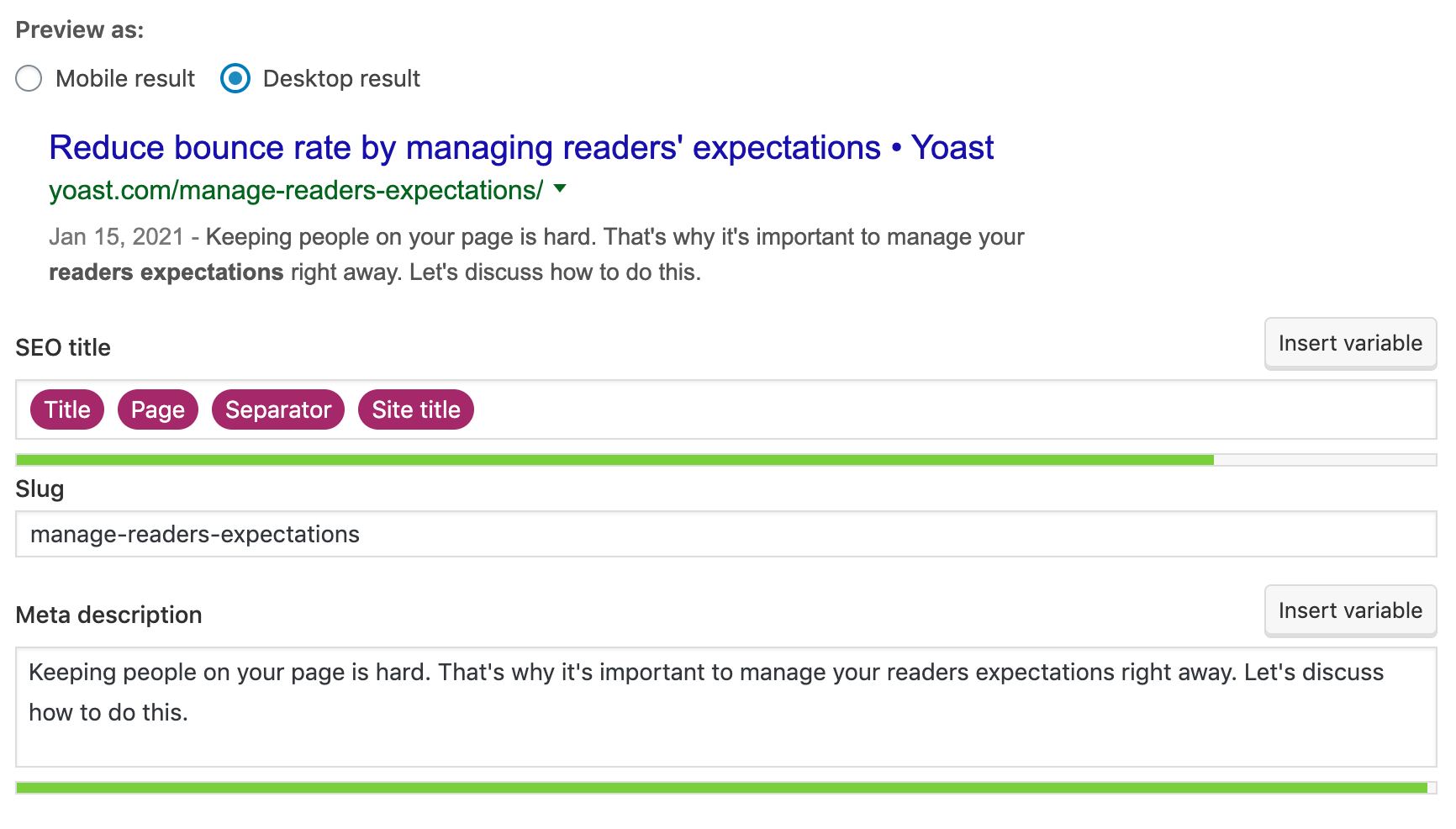
WRITING AN EFFECTIVE PAGE TITLE
- A page title is NOT seen on your actual web page. It is a special HTML tag that can be seen in the code of your web page in search engine results page (SERP) lists. A page title is a short, clear, compelling statement about a page or post that helps people and search engines figure out what the page is about.
- No two pages or posts should use the same title tag. Each HTML title tag should be accurate, relevant, descriptive, and concise, reflecting the focus and content of the single page it is written for.
- Your page title is often the first piece of information seen by a prospective visitor when reviewing their search results and helps users determine which link they should click on.
- The optimal page title length for search engines is about 55 characters. If you stick to this average character count, about 95% of your page titles will be displayed in full, with only 5% (1 in 20) of them getting truncated.
WRITING AN EFFECTIVE META DESCRIPTION
- Writing a simple, effective, compelling description is no harder than writing a simple, compelling, effective sentence or call to action. Your meta description is just a short summary of what your web page or blog post is about.
- When someone is viewing a list of web pages in a search engine results page (SERP), they scan the list, quickly reading the descriptions for each listing. They then decide which results are closest to what they are looking for or which are the most interesting — and those links are the links they click.
- Optimal HTML meta description length is 160 characters. Anything longer will be truncated and not be displayed.
- Each page and blog post on your website should have an accurate, focused meta description that is unique to that page or post.
- Make sure your description is helpful, that it gives people the information they need to make the decision to click your website link. Think of what might compel them to click and include that in your meta description
Why Keywords Matter
Today, search engines and people want the same thing — focused, valuable, helpful, relevant, quality content. When you write your content around one target keyword, you help achieve just that.
But how???
1. You need to research and create a core list of keywords and key phrases your website will focus on and target as a whole.
2. When creating new content, you must define the primary focus keyword or key phrase for content.
3. Keep pages and posts focused on one single keyword and its variations.
4. Make a list of the core topics your website/blog will focus on and brainstorm all the main keywords and key phrases for those topics. Make sure you create pages and posts targeting those words.
5. You want to avoid using the exact same keyword or key phrases over and over or too many times in your content. Instead use variations, such as changing the grouping or order of words in the key phrase, using it in singular and plural formats, and using it in different styles of sentence structures.
Once you have defined your keyword, you want to make sure you use it:
- In the URL for the page whenever possible
- In your page title and toward the beginning if possible
- In your page description
- In your main page headline and if possible in at least one sub headline
- In your page or post content, with it bolded at least once
- In an optimized link, so the keyword appears in the link anchor text and the link title (if appropriate)
- In an on-topic, optimized image, so the keyword appears in the name of the image and the image alternate (alt) text (if appropriate)
Phew! I don’t know about you but I’m exhausted!
It’s time now to rest, reflect and plan those keywords 🙂